10-Step Checklist to Choosing the Best Project Management System for You
Having a reliable project management system is crucial for the success of your team. It helps streamline tasks, enhance collaboration, and improve overall productivity.
ClickUp, Asana, Wrike, Smartsheet, Notion, Jira …. there are so many options! Choosing the right one is daunting.
Follow these 10 steps to make sure you select the most suitable project management system for your needs.
Make sure the system you use…
1. Consistently matches the size of your team and the number of projects you have.
Consider the size of your team and the number of projects you typically handle at the same time. From there, figure out which system is best suited for your team's size and can efficiently handle the volume of work you have without compromising performance.
2. Is scalable.
Ensure the system you choose can grow along with your team, at least for the next year. As your organization expands, your project management needs may change.
3. Has unique visualization capabilities.
Different team members will have varying preferences when it comes to task management. Look for a project management system that offers customizable views and filtering. This will allow each team member to flex the tech to suit their individual needs.
4. Is customizable.
Project management isn’t going to look the same for every team. You need the ability to create custom fields and have the flexibility to adapt to specific project requirements, workflows, or processes that your team follows.
5. Has the essential features, but you can get rid of whatever doesn’t realistically serve your team.
Features like prioritization, due dates, task dependencies, etc. are important. But what about all the other add-ons? Your system must have the bare bones, but also allow you to hide or disable features that are not relevant to your team. This customization ensures that the system remains focused on providing the functionalities you need without cluttering the interface.
6. Stores resources
Project management extends beyond just tasks and projects. It involves managing resources like images and documents as well, especially when it comes to marketing. Choose a system that offers efficient tracking of resources.
7. Allows for easy collaboration and communication
Communication is key for project management. Look for these features to reduce reliance on external communication tools like Slack or email:
Intuitive project notes placement
Ability to assign multiple team members to a task with varying subtasks assigned to different individuals
Smooth integration into unique views
8. Integrates with other tools you use.
One of the most frustrating realizations is that your new project management system doesn’t integrate with other essentials in your tech stack. Factor this into your consideration beforehand. It will pay dividends when your system seamlessly integrates into your workflow and data sharing, avoids duplication of efforts, and streamlines processes.
9. Is user-friendly.
Your system’s interface should be intuitive and easy to navigate, not overwhelming. That way, your team can quickly adapt to the new system and continue using it effectively. Test the system's interface and usability before making a final choice.
10. Is secure and has permissions settings to protect sensitive data.
Protecting sensitive data is of utmost importance. Consider a project management system that provides satisfactory security measures. Look for role-based permissions and accessible security settings to safeguard your data and control access levels based on team roles and responsibilities.
It’s Worth It
Choosing the right project management system is no small feat. This decision sets your team up for success or to head straight back to the drawing board.
These 10 steps will set you on the right track to pick the best-fitting system for your team. That way your team knows who owns what task, individual priorities, and next steps. Every single day.